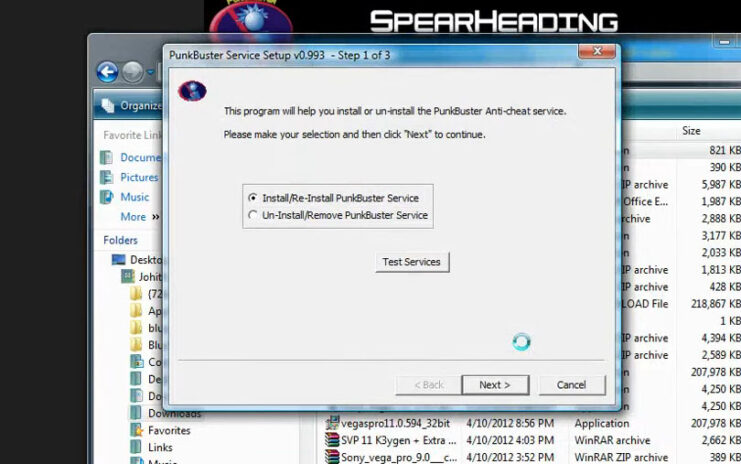PunkBuster Services is a specialized computer program designed to ensure fair play in online multiplayer games. Developed by Even Balance Inc., it supports various operating systems including Windows, Mac, and Linux. The primary function of PunkBuster is to detect and prevent cheating tactics in online gaming environments.
This anti-cheat software has been integral in maintaining the integrity of online multiplayer games, ensuring a level playing field for all participants. The importance of PunkBuster in the gaming community cannot be overstated. Cheating in online games can ruin the experience for honest players, leading to frustration and a decrease in the game’s popularity.
You will learn that:
- PunkBuster is an anti-cheat software designed to ensure fair play in online multiplayer games.
- It operates on various operating systems, including Windows, Mac, and Linux.
- PunkBuster is crucial for maintaining the integrity of online multiplayer games by detecting and preventing cheating.
Today, we would like to provide you with an insight into this subject.
How PunkBuster Works
PunkBuster operates by being automatically installed on your PC when you install a game that utilizes its services. Once installed, it functions discreetly in the background, scanning your computer’s memory for any signs of cheating or hack programs while you are engaged in online play.
This process is managed through two main processes:
- PnkBstrA.exe
- PnkBstrB.exe
Despite its background operation, PunkBuster is designed to be resource-efficient. It does not consume significant system resources, ensuring that your gaming experience remains smooth and uninterrupted.
This efficiency is crucial, as any lag or performance issues in online gaming can negatively impact the player experience. PunkBuster’s ability to operate effectively without hindering game performance is a key aspect of its design.
Uninstalling PunkBuster Services
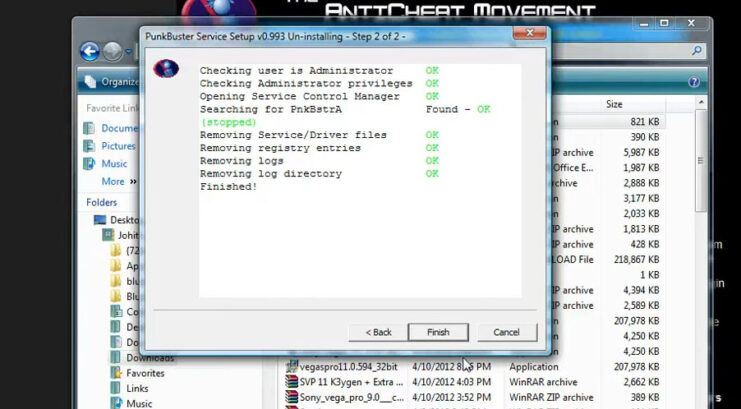
Uninstalling PunkBuster Services might be a practical step if you’re not actively playing games that require its services.
This is particularly relevant if you’re focusing on newer games or if you’re looking to declutter your system. The process of uninstalling PunkBuster is user-friendly and can be accomplished through standard methods used for removing any program in Windows.
Here’s a step-by-step guide:
- Start by opening the Windows Control Panel or directly going to the ‘Apps & features’ section in your system settings.
- In the list of installed programs, scroll through until you find PunkBuster Services.
- Once you’ve located PunkBuster, click on it and select the option to uninstall. you’re sure about removing the software. Proceed with the uninstallation.
- Follow any additional on-screen instructions to complete the uninstallation.
- By uninstalling PunkBuster, you’ll free up system resources that were previously dedicated to running this service.
- If in the future you decide to play a game that requires PunkBuster, reinstalling it is a simple process.
Safety and Security of PunkBuster
Concerns about the safety of PunkBuster Services often arise due to its deep access to system memory during scans. This level of access is necessary for the software to effectively detect and prevent cheating in online games. However, it’s crucial to understand that PunkBuster is not a virus or malware.
It is a legitimate and specialized software, developed by Even Balance Inc., a reputable company in the gaming industry. Its primary and sole purpose is to identify and block the use of cheating software in multiplayer games, thereby ensuring fair play for all participants.
The safety and legitimacy of PunkBuster are further reinforced by its widespread adoption across various high-profile online multiplayer games. This widespread use is not just a testament to its effectiveness but also to its reliability and safety. Many games have integrated PunkBuster into their systems.
This integration by major players in the industry reflects a trust in PunkBuster’s ability to enhance the gaming experience without compromising the safety and performance of users’ computers. Development and updates are handled by professionals who are well-versed in both gaming needs and software security.
This ensures that the software not only stays effective against new forms of cheating but also remains safe for users to run on their systems. The fact that PunkBuster has been in use for many years without any significant security issues is a strong indicator of its safety.
Games That Use PunkBuster

PunkBuster has been a part of many popular games, including titles like:
- Battlefield 2
- Battlefield 3
- Battlefield 4
- Medal of Honor
- Assassin’s Creed III
- Assassin’s Creed Revelations
- Assassin’s Creed Brotherhood
- Call of Duty: World at War
- Tom Clancy’s Ghost Recon Future Soldier
While it may not be required for single-player modes in these games, it is essential for multiplayer online modes where cheating could significantly impact gameplay. The presence of PunkBuster in these games is a testament to its effectiveness in providing a fair gaming environment.
The list of games that still use PunkBuster, although not expanding, remains significant, especially for players who enjoy classic multiplayer titles.
FAQs
Should I remove the app installer?
It depends on your needs. If the app installer is from a trusted source and you might need it in the future, keep it. If it’s from an unknown source or you no longer need it, it’s safe to remove.
What is the most powerful anti-cheat?
BattlEye and Easy Anti-Cheat are often considered among the most powerful for their robust detection mechanisms and widespread use in major games. However, “most powerful” can depend on the game’s context and the anti-cheat’s effectiveness in that environment.
Does GTA have anti-cheat?
Yes, Grand Theft Auto Online (GTA Online) employs anti-cheat measures. Rockstar Games continuously updates its systems to detect and prevent cheating, although the specifics of their anti-cheat technology are not publicly detailed. The awareness about the importance of anti-cheat methods has been present in GTA multiplayer since its beginnings.
Does PunkBuster update automatically?
PunkBuster usually updates itself automatically when you launch a game that uses it, ensuring it has the latest cheat detection data.
Closing Thoughts
PunkBuster Services has played a crucial role in maintaining the integrity of online multiplayer games. Its development by Even Balance Inc. and implementation in various popular game titles underline its importance in the gaming community.
While it is safe and not harmful to your computer, you have the option to uninstall it if it’s no longer necessary for your gaming needs. However, for those engaging in titles that still use PunkBuster, it remains an essential tool for ensuring a fair and enjoyable gaming experience.