When building a PC, one of the most crucial decisions is selecting the right motherboard form factor. This choice is pivotal as it influences everything from the PC’s size to its capabilities.
The three main motherboard form factors are Micro-ATX, Mini-ITX, and ATX. Each of these caters to different needs, balancing features, cost, and size to suit various computing requirements.
Micro-ATX and ATX motherboards are often compared because of their similar width, though the former is shorter. On the other hand, Mini-ITX boards are distinctly smaller in both dimensions, making them suitable for compact builds.
The diversity in sizes and features among these form factors means there’s something for everyone – from the budget-conscious beginner to the enthusiast seeking a high-end gaming experience.
Physical Size and Dimensions
The choice between Micro-ATX, Mini-ITX, and ATX motherboards is often dictated by the builder’s space requirements, desired features, and performance expectations.
These form factors vary significantly in size, which in turn influences their compatibility with different case sizes, the number of available expansion slots, and overall system flexibility.
| Form Factor | Dimensions (Width x Height) | Shape | Ideal Case Type |
|---|---|---|---|
| Micro-ATX | 9.6″ x 9.6″ | Square | Mid-sized cases |
| Mini-ITX | 6.7″ x 6.7″ | Square | Small form-factor cases |
| ATX | 12.0″ x 9.6″ | Rectangular | Full-sized cases |
| Form Factor | PCIe Slots | RAM Slots | Suitable For | Notes |
|---|---|---|---|---|
| Micro-ATX | Moderate | Moderate | Balanced builds, general use, gaming | Compact yet offers good expandability |
| Mini-ITX | Limited | Limited | Small form-factor builds, portability | Highly compact with integrated features |
| ATX | Extensive | Extensive | High-performance gaming, professional use | Ideal for multi-GPU setups, feature-rich |
| Form Factor | Case Size Compatibility | System Footprint | Expansion Limitations |
|---|---|---|---|
| Micro-ATX | Versatile | Moderate | Fewer slots than ATX, more than ITX |
| Mini-ITX | Small | Compact | Most limited in expansion options |
| ATX | Large | Largest | Least limitations, maximum features |
The physical dimensions of these motherboards are a primary consideration in the early stages of planning a PC build. They not only determine the type of case you can use but also how components such as GPUs, cooling systems, and storage options will fit and interact within the build.
By comparing the size, features, and suitability of each form factor, builders can make informed decisions that lead to efficient, powerful, and aesthetically pleasing PC configurations.
Functionality and Features

Each motherboard form factor offers a distinct set of features and capabilities that cater to different computing needs.
Micro-ATX
Micro-ATX motherboards, while smaller than ATX, still provide a decent amount of expandability. They typically have enough PCIe slots for a graphics card and a couple of additional cards, like sound cards or network adapters.
The size constraint might limit the number of RAM slots compared to ATX boards, but for most users, the available slots are sufficient. This balance makes Micro-ATX a versatile option for those who need moderate expandability without the bulk of an ATX motherboard.
Mini-ITX
Mini-ITX motherboards are designed for compact builds and usually have limited expansion options due to their small size. They typically have a single PCIe slot, which is often used for a graphics card, and fewer RAM slots.
Despite these limitations, many Mini-ITX boards come packed with features like built-in Wi-Fi and high-quality audio components, making them an excellent choice for small form-factor builds where space is at a premium.
ATX
ATX motherboards are the most feature-rich, offering multiple PCIe slots for graphics cards and other expansion cards. They also tend to have more RAM slots, better overclocking support, and additional features like multiple M.2 slots for SSDs, robust power delivery for high-end CPUs, and advanced cooling options.
This makes ATX motherboards ideal for high-end gaming, content creation, and other demanding tasks that require top-tier hardware.
Pros and Cons of Each Form Factor
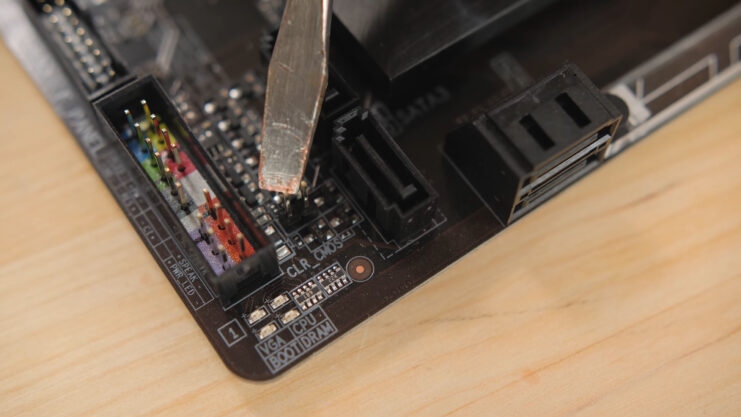
Now let us take a look at the pros and cons of each.
| Pros | Cons |
|---|---|
|
|
| Pros | Cons |
|---|---|
|
|
| Pros | Cons |
|---|---|
|
|
Use Cases and Suitability
Each motherboard form factor caters to specific use cases:
Micro-ATX
Micro-ATX motherboards are an exceptional choice for those who are mindful of their budget yet want a system that doesn’t compromise too much on performance. Measuring 9.6″ x 9.6″, these boards offer an ideal middle ground, being smaller than ATX but more feature-rich than Mini-ITX.
They typically support enough RAM and have sufficient PCIe slots for most gaming and general use applications, making them perfect for those looking to build a mid-range gaming system or a robust home office PC. Their compact size allows for smaller case options compared to ATX, resulting in a more space-efficient setup.
This makes Micro-ATX boards particularly appealing for users who have limited space but still want a computer that can handle a variety of tasks.
From running the latest games at respectable settings to handling everyday computing and productivity tasks, a Micro-ATX build can do it all without breaking the bank. These motherboards offer enough flexibility for future upgrades, such as adding more storage or upgrading the GPU, ensuring that your system can grow with your needs.
Mini-ITX
Mini-ITX motherboards, with their diminutive 6.7″ x 6.7″ size, are tailor-made for small space solutions. They shine in environments where saving every inch of space is crucial, such as in living room PC setups, portable gaming systems, or compact workstations.
Despite their small size, many Mini-ITX motherboards come packed with premium features like built-in Wi-Fi, high-quality audio, and enough power to handle respectable gaming and work tasks.
These motherboards are a favorite among those who prioritize minimalism and portability. Their small footprint allows for innovative case designs, ranging from sleek and slim to small cubes, offering a unique aesthetic that larger form factors can’t match.
Mini-ITX builds are perfect for gamers and professionals who need a system that can easily travel or seamlessly blend into a living space. While they may have limitations in terms of expansion and thermal performance compared to larger motherboards, for many users, the trade-off in size is well worth it.
ATX
ATX motherboards are the standard choice for high-performance gaming rigs, professional content creation workstations, and enthusiast-grade builds. Measuring 12.0″ x 9.6″, these boards provide extensive room for features and customization.
They typically come with multiple PCIe slots for graphics cards and other expansion cards, numerous RAM slots for ample memory, and advanced options for connectivity and storage, such as multiple M.2 slots.
ATX motherboards are ideal for users who demand the best in terms of performance. They support high-end CPUs and GPUs, making them suitable for demanding gaming, 3D rendering, video editing, and other resource-intensive tasks.
The larger size also allows for better airflow and cooling solutions, which is crucial when running high-performance components.
For enthusiasts and overclockers, ATX boards provide the necessary headroom for pushing systems to their limits. ATX motherboards offer the most comprehensive set of features and capabilities in the consumer market.
Choosing the Right Motherboard

Selecting the right motherboard requires aligning your choice with your specific needs and use cases. Consider factors like the size of the space you have for the PC, the level of performance you need, and your budget.
Think about future upgradeability, the type of components you plan to use, and personal preferences like aesthetics and brand loyalty.
For those building a small, portable PC, Mini-ITX is the obvious choice. If you’re aiming for a balance between size, cost, and performance, Micro-ATX is ideal.
FAQs
Is Mini-ITX compatible with MicroATX?
Mini-ITX and MicroATX are different motherboard form factors with distinct sizes. However, in terms of case compatibility, many MicroATX cases are designed to also accommodate Mini-ITX motherboards. But it’s important to note that Mini-ITX boards have fewer expansion slots and might not utilize all the space and features of a MicroATX case.
Is a Mini-ITX good for gaming?
Yes, a Mini-ITX motherboard can be good for gaming, particularly for those looking to build a compact or portable gaming PC. While it offers fewer expansion options, a well-chosen Mini-ITX board can support high-performance CPUs and GPUs, sufficient for a solid gaming experience.
Is ATX or MicroATX better for gaming?
Both ATX and MicroATX can be excellent for gaming; the better choice depends on your specific needs. ATX boards offer more expansion slots and features, suitable for high-end gaming builds. MicroATX, being more compact, is great for budget-friendly and mid-range gaming setups.
Summary
Micro-ATX, Mini-ITX, and ATX motherboards each offer unique advantages and cater to different needs in the PC building landscape. Micro-ATX strikes a balance between size and functionality, Mini-ITX maximizes space efficiency, and ATX offers the highest level of expandability and features.
The right choice depends on your individual requirements, budget, and intended use. By understanding the differences and aligning them with your needs, you can select the ideal motherboard form factor for your next PC build.

