The selection of a keyboard often centers around the critical comparison between mechanical and membrane variations. Grasping the nuances of these two prominent keyboard types is essential for individuals who dedicate considerable hours to typing, gaming, or computer-based work.
I often provided advice regarding these two, and today, I want to share some info with you. In this article, you will learn:
- The fundamental differences between mechanical and membrane keyboards.
- The advantages and drawbacks of each type.
- How to choose the keyboard that best fits your usage and preferences.
Whether you’re a gamer, a writer, or a regular computer user, knowing these aspects will enhance your computer experience significantly. Let’s find out which keyboard will suit you best.
What are Mechanical Keyboards?
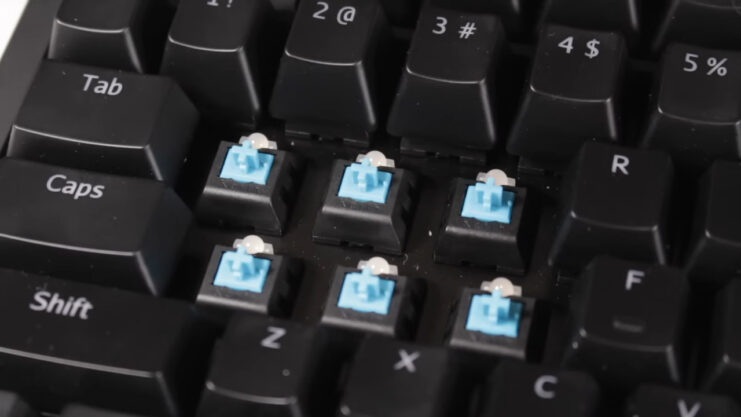
Mechanical keyboards, known for their distinctive clicky sound and tactile feedback, are a favorite among typists and gamers alike. At the heart of a mechanical keyboard are individual mechanical switches under each keycap.
These switches consist of several moving parts: a hard plastic “stem” contains a spring underneath and metal contacts that register a keystroke when pressed. One of the hallmarks of mechanical keyboards is the variety of switches available, each offering a different typing experience. Some common types include:
- Cherry MX Blue: Known for its tactile bump and audible click, ideal for typing.
- Cherry MX Red: Linear and quieter, preferred in gaming for their quick response.
- Cherry MX Brown: A middle ground with tactile feedback but less noise, suitable for both typing and gaming.
The customizability extends beyond the switches. Keycaps can be replaced, and many mechanical keyboards offer programmable backlighting and macro keys for an enhanced user experience.
What are Membrane Keyboards?
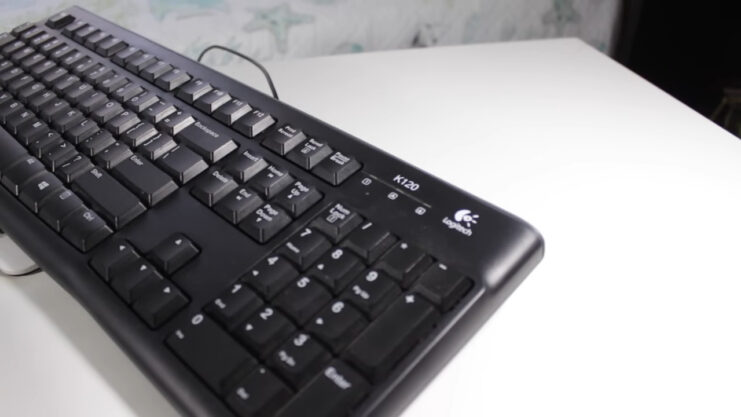
Membrane keyboards are commonly found in offices and homes due to their affordability and quieter typing experience. Unlike mechanical keyboards, membrane ones use a different technology. They have a pressure pad that registers key presses, with a flat and flexible membrane layer beneath the keys. The key features include:
- Soft keystrokes: Due to the rubber or silicone membrane, these keyboards have a softer, less tactile response.
- Quieter operation: These produce less noise, making them suitable for shared or noise-sensitive environments.
- Integrated design: Often, membrane variations are designed with a thinner profile, which can be beneficial for portability and space-saving.
While membrane keyboards don’t offer the same tactile feedback as mechanical ones, they have evolved with variations like the semi-mechanical or “dome-switch” keyboards, which attempt to mimic the mechanical typing experience while retaining the simplicity and cost-effectiveness of membrane technology.
Comparison

When deciding between a mechanical and a membrane keyboard, several factors come into play. Here’s a breakdown of how they compare in key areas:
Durability and Lifespan
Mechanical keyboards are typically more durable. The individual switches are designed to withstand millions of keystrokes, often lasting for decades.
Membrane ones, while less durable, still offer a reasonable lifespan but may wear out faster due to the degradation of the membrane layer.
Typing Experience and Feedback
Mechanical keyboards are renowned for their precise and tactile feedback, making them a preferred choice for fast typists and gamers. The distinct feel of each keypress can reduce typing errors.
Membrane ones, with their softer and less tactile response, might require more force per keystroke and can lead to a less precise typing experience.
Noise Level
Noise can be a significant factor depending on your environment. Mechanical keyboards are louder, especially models with clicky switches. Membrane variations are much quieter, making them more suitable for shared workspaces or quiet areas.
Maintenance and Repair
Mechanical keyboards are generally easier to maintain and repair. Individual switches can be replaced if they fail. Membrane variations, on the other hand, are often not as easy to repair due to their integrated design.
Cleaning is also a consideration; mechanical keyboards typically allow for easier removal and cleaning of keycaps.
Maintaining your PC equipment and accessories like mouse pads, keyboards, etc. is very important if you want your setup to last.
Pros and Cons

Knowing about the advantages and disadvantages of mechanical and membrane keyboards can help you make a more informed choice.
Mechanical Variations
- Enhanced Typing Experience: The tactile feedback and distinct actuation points can improve typing speed and accuracy.
- Customization: From switch types to keycaps, mechanical keyboards offer extensive customization options.
- Durability: High-quality materials and construction mean these keyboards can last for years.
- Price: Mechanical keyboards tend to be more expensive than their membrane counterparts.
- Noise: They can be quite loud, especially models with tactile or clicky switches.
- Weight and Size: Often heavier and bulkier, which might not suit all desk setups or mobile needs.
Membrane Variations
- Cost-effective: Generally more affordable, making them accessible to a wider range of users.
- Quiet Operation: Ideal for shared spaces where noise is a concern.
- Lightweight and Slim: Easier to transport and fit in smaller workspaces.
- Typing Quality: They lack the tactile feedback of mechanical switches, which can affect typing precision and speed.
- Less Durable: The membrane can wear out faster, leading to key failure or inconsistency.
- Limited Customization: Fewer options for personalization in terms of aesthetics and functionality.
Choosing the Right One for You
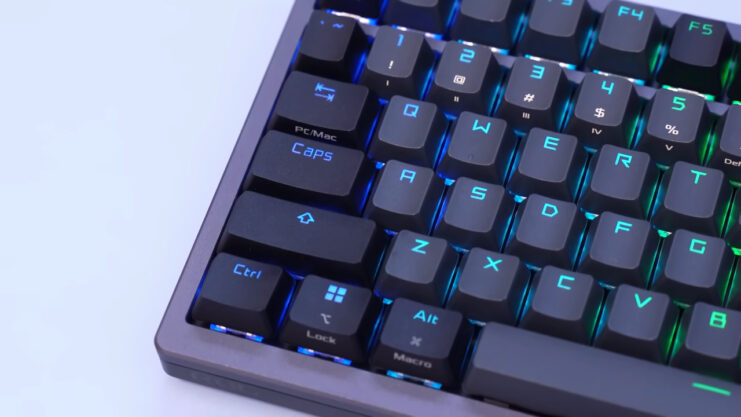
Selecting the right keyboard boils down to your personal needs, preferences, and how you intend to use it. Considering that mechanical keyboards are easier to clean because you can remove the keys. But there are many benefits of membrane keyboards that mehanical ones don’t have. Here are some more factors to consider:
Typing Habits
If you’re a heavy typist or a gamer, a mechanical keyboard might be more satisfying and beneficial for its tactile feedback and durability. For casual use or in noise-sensitive environments, a membrane one could be more appropriate.
Gaming vs. Office Use
Gamers often prefer mechanical keyboards for their quick response time and durability. However, in an office setting, especially in open-plan offices, the quieter membrane keyboards might be more considerate.
Budget
Mechanical keyboards are generally more expensive. If you’re looking for a cost-effective solution, membrane variations are the way to go.
Personal Preferences and Ergonomics
Consider the size, weight, and ergonomics. Some users prefer the sturdy feel of mechanical keyboards, while others might favor the lightweight and slim profile of membrane variations. Remember, there’s no one-size-fits-all answer. It’s about what feels right for your fingers and suits your daily needs.
FAQs

Can mechanical keyboards be made quieter?
Yes, they can be made quieter by using O-rings on keycaps, choosing linear switches like Cherry MX Red or Black, and using sound-dampening materials inside the case.
Are membrane keyboards better for people with joint pain?
They might be more comfortable for people with joint pain due to their softer keypress and lower actuation force, reducing strain on fingers and wrists.
Can I replace individual keys on a membrane keyboard if they stop working?
Typically, it’s not feasible to replace individual keys due to their integrated design. The entire membrane layer usually needs replacement.
Do mechanical keyboards use more power than membrane ones?
They generally don’t use significantly more power than membrane variations. The power usage is mainly influenced by additional features like backlighting.
Are there waterproof mechanical keyboards?
Yes, some are designed to be water-resistant or waterproof, making them more durable against spills compared to standard keyboards.
Can I use a mechanical keyboard with a tablet or smartphone?
Yes, it can be used with tablets or smartphones if it has Bluetooth connectivity or if the device supports USB OTG (On-The-Go) for connecting via USB.
Final Words
The choice between mechanical and membrane keyboards is not just about preference but also about how these tools align with your specific needs. Mechanical ones offer a robust and customizable typing experience, ideal for those who prioritize precision and personalization.
On the other hand, membrane variations provide a quieter, more affordable option suitable for shared workspaces and casual use.

