If you are looking for a new processor for your PC, you might have come across some Intel CPUs with different letters at the end of their names, such as K, KF, or F. What do these letters mean, and how do they affect the performance and features of the processors?
In this article, I will explain the difference between Intel K and KF CPUs and help you decide which one is best for your needs.
What is K?

K stands for “unlocked,” which means that the CPU can be overclocked on compatible motherboards. Overclocking is the process of increasing the speed of the processor beyond its default settings to achieve higher performance in demanding tasks such as gaming, video editing, or rendering.
However, overclocking also requires more power and cooling and may reduce the lifespan and stability of the CPU. Therefore, overclocking should be done with caution and proper knowledge.
To overclock an Intel K processor, you need a motherboard that supports overclocking, such as those with Z-series chipsets (e.g., Z690). You also need a good CPU cooler, as overclocking generates more heat. Additionally, you may need to adjust the voltage and other settings in the BIOS or software to achieve a stable and optimal overclock.
What is KF?

KF is a combination of K and F, which means that the processor is unlocked for overclocking but does not have integrated graphics. Integrated graphics, or iGPU, is a feature that allows the processor to output video signals without the need for a dedicated graphics card.
This can be useful for basic tasks such as web browsing, office work, or media playback or for troubleshooting purposes. However, integrated graphics are not very powerful and cannot handle high-end gaming or graphics-intensive applications.
Therefore, most PC users who want to play games or do creative work will need a discrete graphics card, which is a separate component that plugs into the motherboard and has its own memory and processor.
A discrete graphics card can deliver much better performance and quality than integrated graphics and can also support multiple monitors, VR, and other features. Because KF processors do not have integrated graphics, they are usually cheaper than their corresponding K processors.
For example, the Intel Core i9-13900KF is about $30 cheaper than the Intel Core i9-13900K. The downside is that you need a discrete graphics card to use a KF processor, as it cannot output any video signals on its own.
This means that you cannot use the motherboard’s video ports, such as HDMI or DisplayPort, and you need to connect your monitor to the graphics card’s ports. It also means that you cannot use the integrated graphics as a backup option in case your graphics card fails or has issues.
Intel K vs KF: Which one should you choose?

The choice between Intel K and KF CPUs depends on your budget, preferences, and needs. Here are some factors to consider:
- If you want to overclock your CPU, you need a K or KF CPU, as well as a compatible motherboard and a good CPU cooler.
- If you already have a discrete graphics card or plan to buy one, you can save some money by choosing a KF CPU, as you will not need the integrated graphics.
- If you do not have a discrete graphics card or do not want to buy one, you need a K processor, as it has integrated graphics that can output video signals.
- If you want to have the option of using integrated graphics as a backup or for basic tasks, you need a K CPU, as it has integrated graphics that can be enabled or disabled in the BIOS or software.
- If you do not want to overclock your processor, you can choose a non-K or non-KF processor, which are locked at their default speeds and are usually cheaper than their unlocked counterparts.
Intel K vs KF: Performance comparison
To compare the performance of Intel K and KF processors, I will show some benchmarks. Note that these benchmarks are not definitive and may vary depending on the system configuration, settings, and software used.
Also note that these benchmarks do not include overclocking results, as overclocking performance depends on many factors and may not be consistent or reliable.
Gaming performance
Gaming performance is largely determined by the graphics card, but the processor can also play a role, especially in CPU-intensive games or scenarios. Here are some gaming benchmarks of Intel K and KF CPUs using a GeForce RTX 3080 graphics card and 16GB of DDR4-3200 memory:
| Processor | Assassin’s Creed Valhalla (FPS) | Cyberpunk 2077 (FPS) | Shadow of the Tomb Raider (FPS) |
| i9-13900K | 95.3 | 66.8 | 163 |
| i9-13900KF | 95.2 | 66.7 | 163 |
| i7-12700K | 93.9 | 65.6 | 159 |
| i7-12700KF | 93.8 | 65.5 | 159 |
| i5-12600K | 91.4 | 63.9 | 154 |
| i5-12600KF | 91.3 | 63.8 | 154 |
As you can see, there is virtually no difference between the K and KF processors in gaming performance, as they have the same core counts, clock speeds, and cache sizes. The integrated graphics do not affect the gaming performance when using a discrete graphics card.
Productivity performance
Productivity performance refers to the performance in tasks such as video editing, rendering, encoding, compression, encryption, and other workloads that can benefit from multiple cores and threads. Here are some productivity benchmarks of Intel K and KF processors using the same system configuration as above:
| Processor | Cinebench R23 Multi (Score) | Blender BMW Render (Seconds) | Handbrake H.265 Encode (FPS) |
| i9-13900K | 28185 | 67.8 | 62.1 |
| i9-13900KF | 28183 | 67.8 | 62.1 |
| i7-12700K | 20918 | 86.4 | 46.3 |
| i7-12700KF | 20916 | 86.4 | 46.3 |
| i5-12600K | 16151 | 111.6 | 36.4 |
| i5-12600KF | 16149 | 111.6 | 36.4 |
Again, there is no difference between the K and KF processors in productivity performance, as they have the same specifications and features. The integrated graphics do not affect the productivity performance when using a discrete graphics card.
The Verdict

Intel K and KF processors are both unlocked for overclocking, but the KF processors do not have integrated graphics. This makes the KF CPUs cheaper than the K CPU but also requires a discrete graphics card to use them.
The performance of the K and KF CPUs is identical when using a discrete graphics card, as the integrated graphics do not interfere with the CPU’s speed or features. The choice between Intel K and KF CPU depends on your budget, preferences, and needs.
If you want to overclock your processor, you need a K or KF processor, as well as a compatible motherboard and a good CPU cooler. If you already have a discrete graphics card or plan to buy one, you can save some money by choosing a KF processor, as you will not need the integrated graphics.
If you do not have a discrete graphics card or do not want to buy one, you need a K CPU, as it has integrated graphics that can output video signals. If you want to have the option of using integrated graphics as a backup or for basic tasks, you need a K CPU, as it has integrated graphics that can be enabled or disabled in the BIOS or software.
If you do not want to overclock your processor, you can choose a non-K or non-KF processor, which are locked at their default speeds and are usually cheaper than their unlocked counterparts.
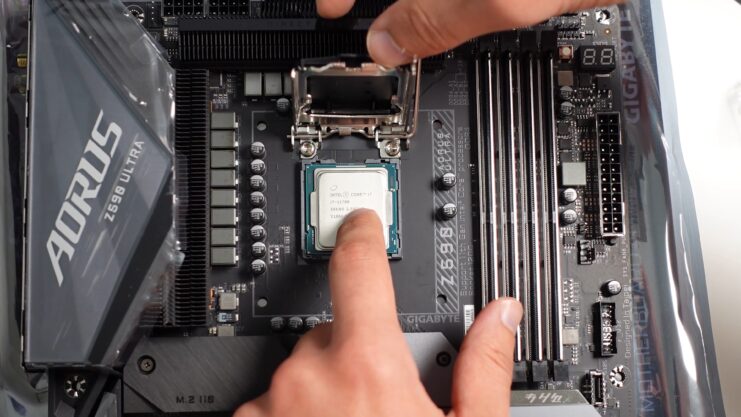
FAQs
What is the difference between Intel K and KF processors?
Intel K CPUs are unlocked for overclocking and have integrated graphics, while Intel KF CPUs are unlocked for overclocking but do not have integrated graphics.
How can I overclock an Intel K or KF processor?
You need a compatible motherboard that supports overclocking, such as those with Z-series chipsets, a good CPU cooler, and some knowledge and caution. You can adjust the settings in the BIOS or software to increase the speed of the processor beyond its default settings.
Do I need a discrete graphics card to use an Intel KF processor?
Yes, you need a discrete graphics card to use an Intel KF processor, as it cannot output any video signals on its own. You also need to connect your monitor to the graphics card’s ports, not the motherboard’s ports.
Can I use integrated graphics as a backup option with an Intel K processor?
Yes, you can use integrated graphics as a backup option with an Intel K CPU, as it has integrated graphics that can be enabled or disabled in the BIOS or software. This can be useful for troubleshooting purposes or for basic tasks.
Is there any performance difference between Intel K and KF processors?
No, there is no performance difference between Intel K and KF processors when using a discrete graphics card, as the integrated graphics do not interfere with the processor’s speed or features. The performance of the K and KF processors is identical when using a discrete graphics card.
Which one should I choose: Intel K or KF processor?
The choice depends on your budget, preferences, and needs. If you want to overclock your CPU, you need a K or KF processor. If you already have a discrete graphics card or plan to buy one, you can save some money by choosing a KF CPU.
If you do not have a discrete graphics card or do not want to buy one, you need a K CPU. If you want to have the option of using integrated graphics as a backup or for basic tasks, you need a K CPU. If you do not want to overclock your processor, you can choose a non-K or non-KF processor.
Concluding Thoughts
We hope this article has helped you understand the difference between Intel K and KF processors and has given you some guidance on which one to choose for your PC. If you have any questions or feedback, please let us know in the comments below. Thank you for reading!

