As a seasoned expert in PC hardware, I have seen firsthand the evolution of storage technologies. From the early days of bulky magnetic drives to the sleek, lightning-fast storage solutions of today, the journey has been remarkable.
In this guide, I’ll compare two prevalent storage technologies: eMMC and SSD. Let’s begin.
eMMC Storage
eMMC, or Embedded MultiMediaCard, is a form of storage commonly found in portable devices like smartphones, tablets, and even some budget laptops. It’s an all-in-one package, combining flash memory and a flash memory controller in a small package soldered directly onto the motherboard.
- Compact and Cost-effective: eMMC’s small size makes it ideal for compact devices. It’s also less expensive than other forms of storage, making it a popular choice for budget-friendly devices.
- Performance: While not as fast as SSDs, eMMC offers decent performance for everyday tasks. It’s sufficient for devices where high speed isn’t a priority.
Limitations of eMMC
Despite its benefits, eMMC has limitations:
- Speed: It generally offers lower read/write speeds compared to SSDs. This can be a bottleneck for data-intensive tasks.
- Upgradeability: Since eMMC is soldered to the device’s motherboard, upgrading it is not an option. This limits the device’s lifespan and flexibility.
- Capacity: eMMC storage typically tops out at lower capacities than SSDs. This makes it less suitable for data-heavy applications.
SSD Storage

SSD, or Solid State Drive, represents a significant leap in storage technology. Unlike traditional hard drives, Solid State Drives have no moving parts and store data on interconnected flash memory chips.
- Performance: SSDs offer high-speed data access, drastically reducing boot and load times. They are ideal for applications requiring quick data retrieval.
- Durability and Reliability: With no moving parts, SSDs are more durable and less prone to mechanical failures compared to traditional hard drives. They are also quite easy to install.
- Variety and Flexibility: SSDs come in various form factors and capacities, making them suitable for a wide range of applications, from lightweight laptops to high-end servers.
Solid State Drive’s Limitations
While SSDs are superior in many ways, they do have drawbacks:
- Cost: Per gigabyte, SSDs are more expensive than eMMC and traditional HDDs. This can be a barrier for budget-conscious consumers.
- Longevity: SSDs have a limited number of write cycles. Over time, their performance can degrade, although for most users, this won’t be noticeable during the device’s useful life.
Comparing eMMC and SSD
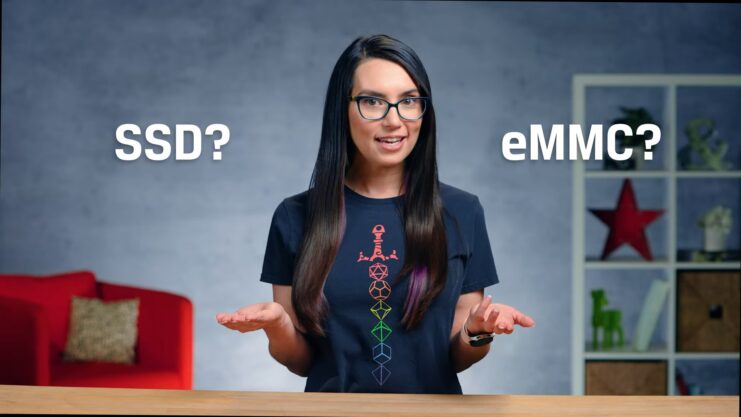
Performance Comparison
When it comes to performance, SSDs are the clear winners. They offer significantly higher read/write speeds than eMMC, making them suitable for demanding applications and multitasking.
Use Cases
- eMMC: Best suited for budget smartphones, tablets, and basic laptops where cost and space are constraints, and high performance is not critical.
- SSD: Ideal for a wide range of applications, from consumer laptops and desktops to high-end servers and gaming rigs.
Cost and Value
- eMMC: Offers a lower cost per gigabyte, suitable for devices where budget is a primary concern.
- SSD: Though more expensive, SSDs provide better value for those requiring high performance and durability.
Choosing Between eMMC and SSD

For Budget-Conscious Consumers
If you’re on a tight budget and need a device for basic tasks like web browsing, email, and document editing, eMMC-based devices can be a cost-effective choice.
For Performance Seekers
For users requiring high-speed performance for gaming, video editing, or intensive multitasking, SSDs are the way to go. They provide the speed and reliability necessary for these demanding tasks. Another great thing is that you can easily format them whenever it is necessary.
The Future Outlook
As technology advances, the gap between eMMC and Solid State Drive is narrowing. Newer versions of eMMC are catching up in speed, and the cost of SSDs is gradually decreasing.
It’s an exciting time in the world of storage technology, with innovations constantly pushing the boundaries of speed, capacity, and affordability.
Navigating the Trade-offs

Balancing Performance and Budget
In the world of storage, there’s often a trade-off between performance and cost. eMMC, while not the fastest, offers a cost-effective solution for less demanding applications.
SSDs, on the other hand, deliver top-notch performance but at a higher price point. Understanding your specific needs and budget constraints is key to making the right choice.
Longevity and Durability Concerns
Longevity is another factor to consider. SSDs, with their higher endurance and lack of moving parts, are generally more durable and reliable over time compared to eMMC.
This makes SSDs a better investment for devices that you plan to use for a longer period.
Capacity Needs
When it comes to storage capacity, Solid State Drives offer a broader range of options, from modest 128GB drives to massive 4TB and beyond.
eMMC, in contrast, typically maxes out at smaller capacities, making it less suitable for storage-intensive tasks.
The Technical Side

Both eMMC and SSD use NAND flash memory, but the type and configuration can vary. Solid State Drives often use higher-quality, faster types of NAND, which contributes to their superior performance.
Interface and Connectivity
The interface plays a significant role in performance. eMMC generally uses a slower, simpler interface compared to the interfaces used by SSDs, such as SATA or NVMe, which allow for much higher data transfer rates.
Controller Complexity
The controller, which manages data storage and retrieval, is typically more sophisticated in SSDs. This results in better management of data, improved speed, and greater reliability.
Impact on Device Performance and User Experience
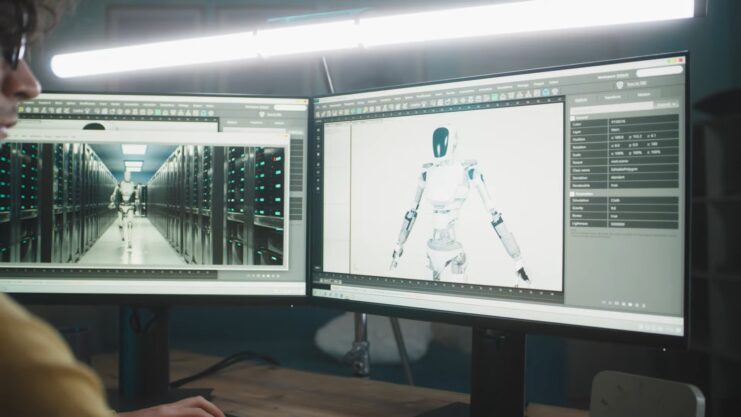
Boot and Load Times
SSDs significantly reduce boot and application load times compared to eMMC. This is a crucial factor for users who value quick start-up times and rapid access to applications.
Multitasking Capability
The faster read/write speeds of SSDs make them better suited for multitasking and handling multiple high-bandwidth applications simultaneously. In contrast, devices with eMMC may struggle with intensive multitasking.
Overall User Experience
The difference in storage can greatly affect the overall user experience. SSD-equipped devices are snappier, more responsive, and can handle a wider range of tasks efficiently.
Making an Informed Decision

When choosing between eMMC and SSD, consider what you will use the device for. For light use and portability, eMMC might suffice. For heavier use and future-proofing, Solid State Drive is a better choice.
Think About the Long Term
Consider not just your immediate needs but also how they might evolve over time. Investing a bit more in an SSD could save you from needing an upgrade too soon.
Keep an Eye on Market Trends
The storage technology landscape is constantly evolving. Stay informed about the latest developments, as this could affect pricing and availability, making higher-end options more accessible.
FAQs
Can I replace eMMC storage with an SSD in my device?
Generally, no. eMMC storage is soldered directly onto the device’s motherboard, making it non-upgradeable. In contrast, Solid State Drives are often modular and can be replaced or upgraded in devices with compatible slots (like M.2 or SATA interfaces).
Do SSDs consume more power than eMMC, impacting battery life in portable devices?
Solid State Drives typically consume more power than eMMC storage, which can impact battery life. However, this difference is often minimal and offset by the faster data access speeds of SSDs, which can complete tasks more quickly and return to a low-power state.
Is there a noticeable difference in boot times between devices with eMMC and SSDs?
Yes, there is a significant difference. Devices with Solid State Drives typically have much faster boot times compared to those with eMMC storage. This is due to the higher read/write speeds of SSDs.
Can eMMC and SSD withstand physical shocks or drops better than traditional HDDs?
Both eMMC and Solid State Drives are more resilient to physical shocks and drops compared to traditional HDDs, as they lack moving parts. However, SSDs usually offer better protection and durability than eMMC due to their more robust construction.
Are there any specific environmental conditions where eMMC or SSDs perform better?
Solid State Drives generally perform better in a wider range of environmental conditions compared to eMMC.
They can operate in more extreme temperatures and are less sensitive to vibrations and shocks, making them suitable for more demanding applications.
How does the lifespan of eMMC compare to SSDs?
The lifespan of eMMC storage is typically shorter than that of SSDs. Solid State Drives are designed with higher endurance and can handle a larger number of read/write cycles.
eMMC, being designed for lighter use, may wear out faster under heavy data write conditions.
Concluding Thoughts
Both eMMC and SSD storage have their place in the technology ecosystem. The choice between the two depends on your specific needs, budget, and the type of device you are using. I have witnessed and embraced the advancements in both technologies, recognizing that each serves a unique purpose in our ever-evolving digital world.
Whether you choose the compact, cost-effective eMMC or the high-performing, reliable SSD, understanding these technologies ensures you make an informed decision suited to your requirements.

