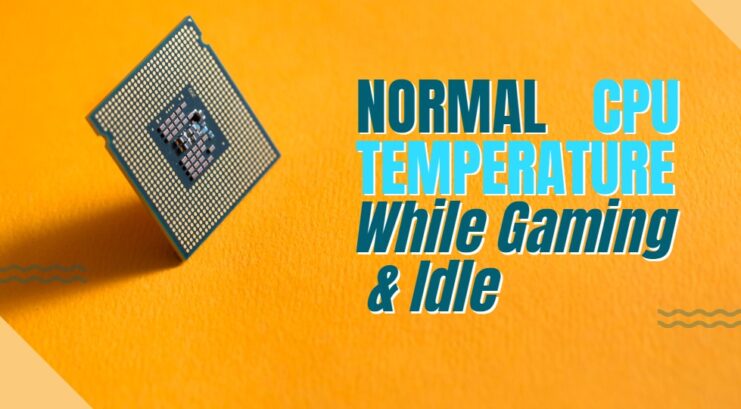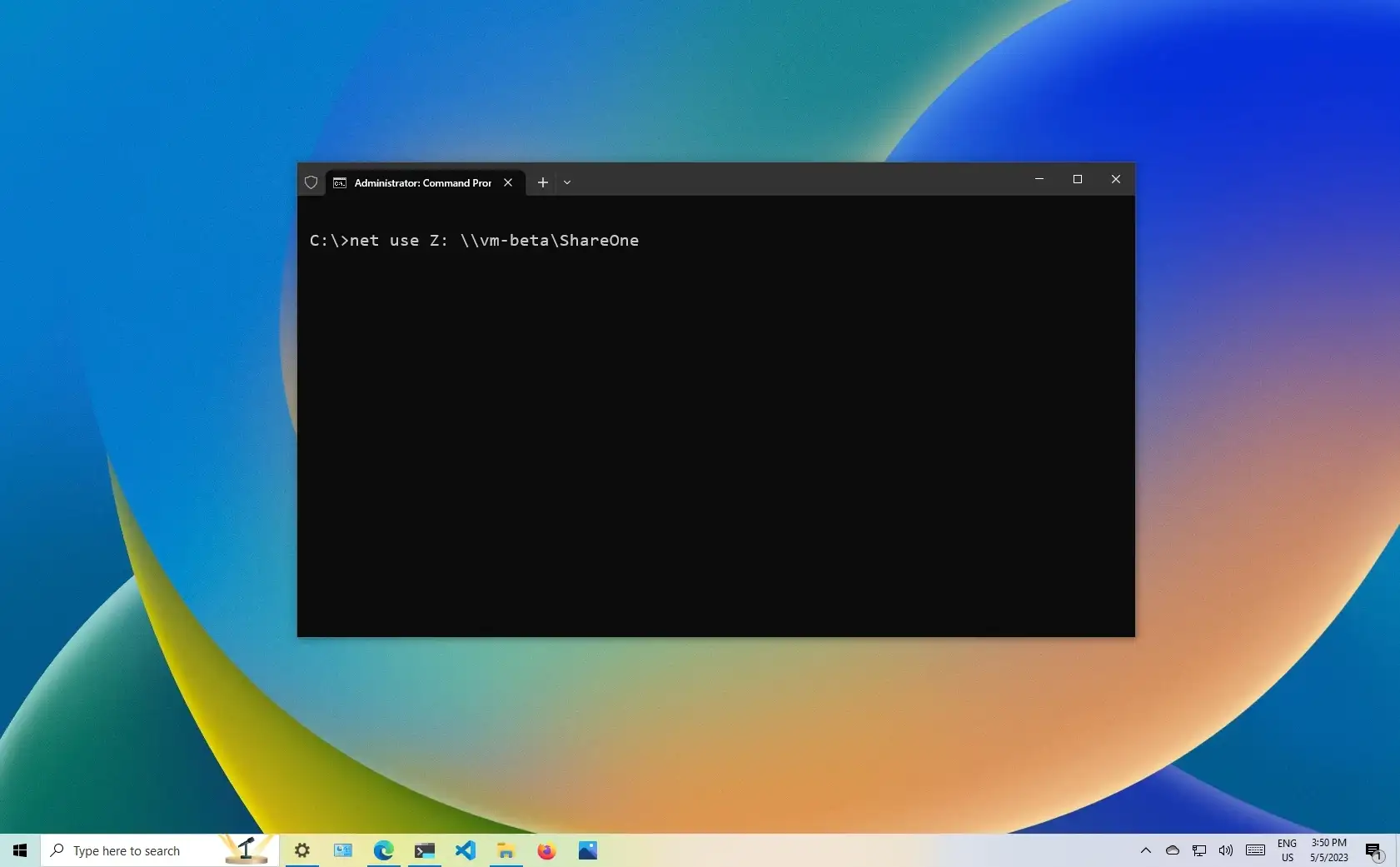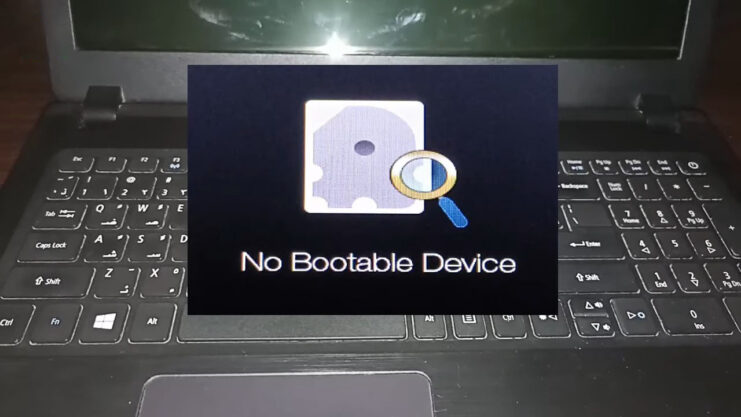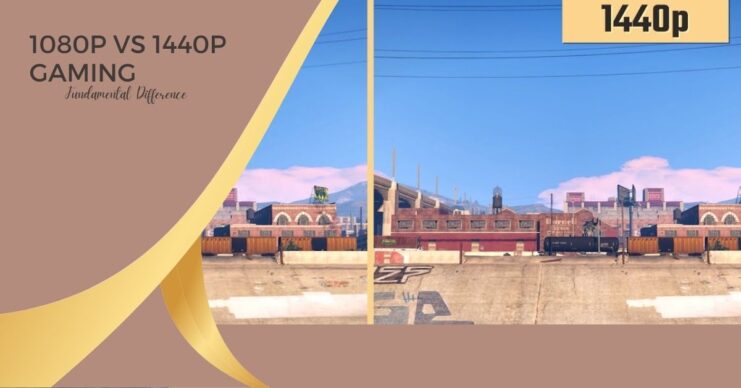How to Clean Thermal Paste Off CPU – DIY Maintenance
When it comes to maintaining your PC, certain tasks might seem minor but play a pivotal role in system performance. Cleaning thermal paste off the CPU is one such task that, while often overlooked, is fundamental for anyone serious about their rig. It’s a simple procedure, yet the precision and knowledge required to execute it … Read more