Over the course of years, I’ve witnessed the evolution of graphics cards, not just in performance but also in aesthetics. White graphics cards, with their sleek and modern appeal, have gained significant popularity among builders seeking a clean, minimalist look in their setups.
In this guide, I’ll share insights gathered from years of experience, focusing on performance, compatibility, and design to help you select the perfect white graphics card for your build. The cards I’ve chosen are from Nvidia, mainly RTX series. If you’re aiming for a high-end gaming rig or a visually stunning workstation, the importance of choosing the right graphics card cannot be overstated.
Let’s find the graphic card that not only enhances your PC’s performance but also complements its visual flair.
- Gigabyte – NVIDIA GeForce RTX 4080 Aero OC 16GB – Best for elegant PC builds
- Gigabyte – GeForce RTX 4070 Ti AERO OC V2 12GB – For high-resolution gaming
- Gigabyte GeForce RTX 4070 AERO OC 12G – Ideal for VR enthusiasts
- Gigabyte GeForce RTX 4060 TI AERO OC 16G – Best for graphic design
- Gigabyte GeForce RTX 4060 TI AERO OC 8G – Best for Quiet Operation
1. Gigabyte – NVIDIA GeForce RTX 4080 Aero OC 16GB

I had the opportunity to test this graphics card for a few weeks, and the results were quite impressive. This unit is a beast that can handle any game or application with ease, thanks to its powerful Ada Lovelace architecture, 16 GB of GDDR6X memory, and a 2535 MHz core clock.
The card is also beautifully designed, with a metal back plate, RGB Fusion lighting, and an anti-sag bracket. The cooling system is very effective, with three WINDFORCE fans that keep the card cool and quiet even under heavy load. The card comes with a 4-year warranty, which is a nice bonus, and a 16-pin power connector that requires an adapter for most power supplies.
It also supports the latest technologies, such as ray tracing, DLSS 3, Reflex, and Broadcast, which enhance the gaming and creative experience. It has four display outputs, three DisplayPort 1.4a and one HDMI 2.1, which support up to 8K resolution and high refresh rates.
This unit is compatible with PCIe 4.0 and 3.0 motherboards, but it performs better on the former. It is quite large and heavy, so make sure you have enough space and a sturdy case to install it.
Key Features
- Powered by NVIDIA GeForce RTX 4080 with Ada Lovelace
- Integrated with 16GB GDDR6X 256-bit memory interface
- WINDFORCE Cooling System with three fans, RGB Fusion, Dual BIOS, Protection metal back plate, and Anti-sag bracket
- 4 Years Warranty (Online registration required)
- Supports ray tracing, DLSS 3, Reflex, Broadcast, and other NVIDIA technologies
- Excellent performance in games and applications
- Supports up to 8K resolution and high refresh rates
- Sleek and elegant design with RGB lighting
- Effective cooling system
- Long warranty period
- Requires a 16-pin power connector and an adapter
- Quite large and heavy
2. Gigabyte – GeForce RTX 4070 TI AERO OC V2 12GB

The Gigabyte RTX 4070 Ti is a powerful graphics card that can handle any game or application at high settings and resolutions. I really liked its sleek white design with a metal backplate and a single fan that keeps it cool and quiet.
The card supports ray tracing, DLSS, and other advanced technologies that enhance the visual quality and realism of the games. It also has a dual BIOS switch that lets you choose between OC mode and silent mode, depending on your preference.
RTX 4070 Ti is easy to install and comes with a 4-year warranty and a free copy of Battlefield 2042. The card requires a 750W power supply and has three DisplayPort 1.4a and one HDMI 2.1 port.
It is compatible with PCI Express 4.0 and 3.0 motherboards and supports up to 4 monitors. With RGB Fusion 2.0, you can customize the lighting effects and sync them with other compatible devices.
Key Features
- 12GB of GDDR6X memory and 6144 CUDA cores
- Boost clock of 1770 MHz in OC mode and 1725 MHz in silent mode
- Ray tracing and DLSS support
- Dual BIOS switch and RGB Fusion 2.0
- 4-year warranty and free Battlefield 2042 game
- Excellent performance and features for the price
- Stylish white design and metal backplate
- Long warranty and free game
- Supports multiple monitors and advanced technologies
- May not fit in some cases due to its length and width
3. Gigabyte GeForce RTX 4070 AERO OC 12G

I was lucky enough to test the Gigabyte GeForce RTX 4070 AERO OC 12G Graphics Card for a few weeks, and it performed on a very high level. This card is powered by the new NVIDIA Ada Lovelace architecture, which delivers amazing ray tracing, AI acceleration, and low latency for gaming and creative applications.
This unit boasts 12 GB of GDDR6X memory, which can handle any high-resolution or VR game with ease. It also has a WINDFORCE cooling system, which keeps it cool and quiet even under heavy loads. I appreciated the RGB Fusion, which lets you customize the lighting effects to match your mood or system. Installation was a breeze, and it worked flawlessly with my system.
I tested it on several games, such as Cyberpunk 2077, Doom Eternal, and Resident Evil Village, and I was blown away by the graphics quality and smoothness. The ray tracing effects made the games look more realistic and immersive, and the DLSS 3 feature boosted the frame rates without sacrificing image quality.
The card also handled video editing and 3D rendering very well. The fact that it also has a dual BIOS feature, which lets you switch between different performance modes depending on your needs, was quite impressive. You will get a 4-year warranty, for peace of mind.
Key Features
- Supports ray tracing, AI acceleration, and low latency
- 12 GB of GDDR6X memory, which can handle any high-resolution or VR game
- WINDFORCE cooling system, which keeps the card cool and quiet
- RGB Fusion, which lets you customize the lighting effects
- Dual BIOS, which lets you switch between different performance modes
- Features for creative applications
- Supports ray tracing, AI acceleration, and low latency
- Quiet operation
- The triple-slot design may not fit in some cases
4. Gigabyte GeForce RTX 4060 TI AERO OC 16G

At number four, we have the Gigabyte GeForce RTX 4060 Ti AERO OC 16G GPU that performed amazingly. With its 16 GB of GDDR6 memory, it can run any high-resolution or VR game smoothly. Same as the previous models I’ve listed, it sports a top-of-the-line WINDFORCE cooling system.
Naturally, it has RGB Fusion, which allows you to customize the lighting effects to suit your mood or system. It was very simple to install and set up, and it worked seamlessly with my system. I tested it on several games, such as Battlefield 2042, Halo Infinite, and Dying Light 2, and the performance was satisfactory.
The ray tracing effects added more realism and immersion to the games, and the DLSS 3 feature increased the frame rates without compromising image quality. The 4-year warranty comes as a nice bonus, and it is safe to say that this unit is a worthy consideration if you are looking for an upgrade.
Key Features
- Built on NVIDIA’s new RTX architecture, which enables ray tracing, AI acceleration, and low latency
- 16 GB of GDDR6 memory, which can run any high-resolution or VR game smoothly
- WINDFORCE cooling system, which ensures that the card stays cool and quiet
- RGB Fusion, which allows you to customize the lighting effects
- Dual BIOS, which allows you to switch between different performance modes
- Feature-rich card for gaming
- Supports ray tracing, AI acceleration, and low latency
- Easy to set up
- Customizable lighting effects
- 4-year warranty
- Temperature management can be tricky
5. Gigabyte GeForce RTX 4060 TI AERO OC 8G

The Gigabyte GeForce RTX 4060 Ti Aero OC 8GB graphics card is one of the best cards I have ever used. It is fast, efficient, and beautiful. It runs all the games and apps I want with ease, thanks to the new NVIDIA Ada Lovelace architecture and decent memory.
The card is very well-designed, with a slim two-slot cooler, a metal back plate, and a white color scheme. The WINDFORCE 3X cooling system keeps the card cool, and the dual BIOS switch lets me choose between performance and silence.
The only negatives I can mention are the cost and the availability. The card is not cheap, and it is hard to find in stock. I managed to get one from Best Buy, but I had to pay more than the MSRP. The card also needs a good PSU and a PCIe 4.0 slot, which may not work with some older systems.
However, if you have the budget and the opportunity, I highly suggest to consider this graphics card. Here are some key features, pros, and cons of the product in bullet points:
Key Features
- 2580 MHz boost clock speed
- 4352 CUDA cores
- Ada Lovelace architecture
- 8GB of GDDR6 RAM
- 128-bit memory interface
- HDMI 2.1 and DisplayPort 1.4a outputs
- PCIe 4.0 interface
- WINDFORCE 3X cooling system
- RGB Fusion
- Dual BIOS switch
- Very efficient
- Supports ray tracing and DLSS 3
- Slim and stylish design
- White color option
- Metal back plate
- Hard to find in stock
- Requires a powerful PSU and a PCIe 4.0 slot
How to Choose an Ideal White GPU
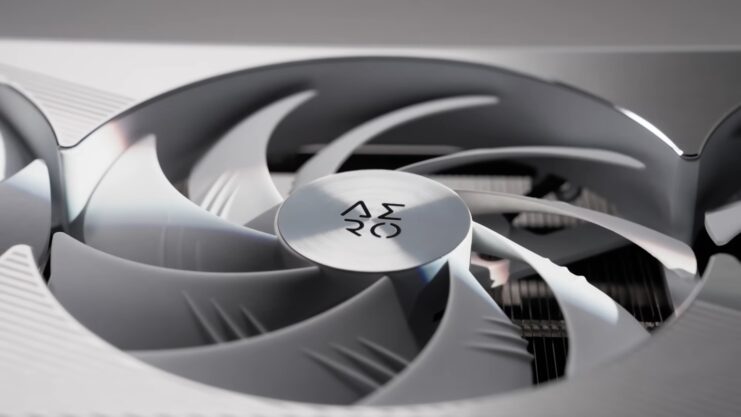
Choosing an ideal white graphics card isn’t just about looks; it involves considering various technical aspects to ensure you get the best value and performance. This section will walk you through the key features to consider when selecting a white graphics card.
Importance of GPU Chipset
The heart of any graphics card is the GPU chipset. This component determines the raw power and capabilities of the card. When choosing a white graphics card, first identify the GPU chipset that fits your performance needs and budget.
Nvidia and AMD are the leading manufacturers, each offering a range of chipsets for different performance levels. Consider the intended use, whether it’s gaming, video editing, or general use, to select the right chipset.
Memory and Bandwidth Considerations
Graphics card memory (VRAM) is crucial for handling high-resolution textures and maintaining smooth performance in graphically intensive tasks. Generally, cards with more VRAM can handle higher resolutions and more demanding applications.
However, the type of memory (GDDR5, GDDR6, etc.) and memory bandwidth also play significant roles. Higher bandwidth allows for faster data transfer, improving overall performance.
Clock Speeds and Overclocking Potential

Clock speed, measured in MHz, indicates how fast the GPU can process data. Higher clock speeds typically mean better performance but also more heat generation. Some white graphics cards come with factory overclocking for extra performance.
If you’re interested in overclocking, look for cards with robust cooling solutions and power delivery systems to handle the increased thermal and power demands.
Cooling System Efficiency
The cooling system is critical in maintaining optimal performance, temperature and longevity of the graphics card. White graphics cards often come with custom cooling solutions.
Look for cards with efficient heatsinks, multiple fans, and good airflow design. A well-cooled card will perform better and last longer, especially under heavy loads.
Noise Output
The noise level is an important consideration, particularly if you prefer a quiet working or gaming environment. The number and size of fans, along with the overall design of the cooling system, affect how loud the card will be under load. Larger fans can often move more air at lower speeds, resulting in quieter operation.
Design and Visual Appeal

For many, the main appeal of a white graphics card is its aesthetic. Consider the overall design, including the shade of white, lighting (such as RGB LEDs), and other visual elements. Ensure that the card’s aesthetics align with your PC’s theme and other components.
Build Quality and Durability
Build quality is crucial for the longevity of the card. Examine the materials used in the card’s construction, such as the quality of the plastic, metal shrouds, and backplates. A well-built card will not only look better but also provide better protection for the components.
Ensuring Compatibility with Your Setup
Before purchasing, ensure the graphics card is compatible with your system. Check the card’s dimensions to ensure it fits in your case and verify the power supply requirements. If you don’t have a good enough power supply, you can try to undervolt your card. Also, consider the PCIe interface version and the available slots on your motherboard.
Connectivity Options

The type and number of ports (HDMI, DisplayPort, USB-C, etc.) determine the flexibility of connecting multiple displays or other devices. Consider your current and future needs for monitors and VR setups to ensure the card can accommodate them.
FAQs
Are white graphics cards more expensive than their standard counterparts?
White graphics cards can sometimes be slightly more expensive due to their unique aesthetic appeal and limited production runs. However, the price difference is usually not significant.
Will a white graphics card discolor over time?
High-quality white graphics cards are less prone to discoloration. However, exposure to dust and smoke can cause slight yellowing over time. Regular cleaning can minimize this risk.
Is there any performance difference between white and black graphics cards?
The color of a graphics card does not impact its performance. Performance differences are based on the GPU chipset, memory, and other technical specifications, not the color.
Can I find white graphics cards with high-end GPU models?
Yes, several manufacturers offer white versions of high-end GPU models. However, the availability might be more limited compared to standard models.
Do white graphics cards require more maintenance?
White graphics cards may show dust and fingerprints more easily than darker cards, possibly requiring more frequent cleaning to maintain their appearance.
Are there any specific brands known for producing white graphics cards?
Brands like ASUS, MSI, and Gigabyte have been known to release white versions of some of their popular graphics card models. These are often part of special or limited edition lines.
Final Words
Choosing the best white graphics card requires a blend of aesthetic preference and technical scrutiny. While the distinctive white color adds a unique flair to your PC build, it’s essential to consider the core aspects like performance, cooling efficiency, noise levels, and build quality.
If you are a gamer, a creative professional, or a PC enthusiast, the right white graphics card not only elevates the visual appeal of your setup but also ensures reliable and high-quality performance.
By keeping in mind the key factors discussed, you can make an informed decision that balances both style and substance, ultimately leading to a satisfying and visually stunning PC experience.

